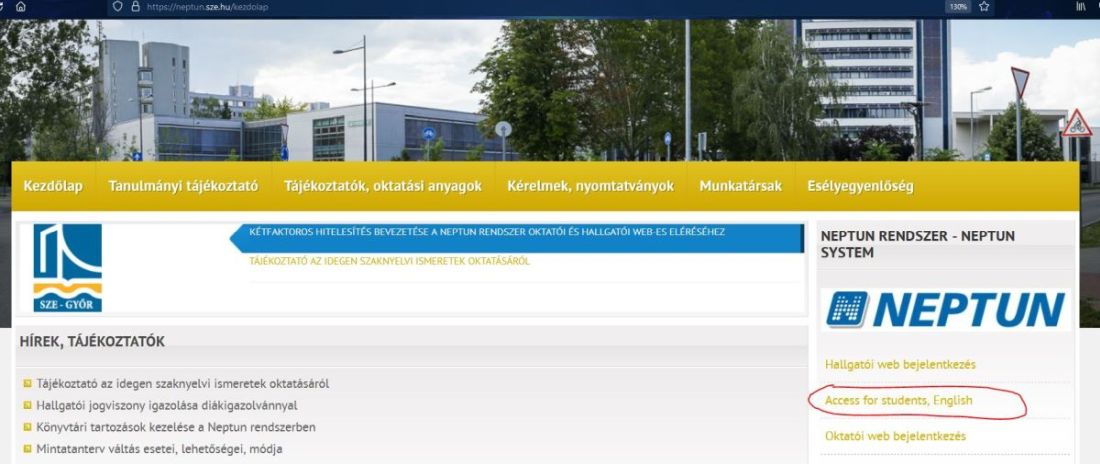Checking and modifying personal data and contact details
 QUICK GUIDE TO NEPTUN
QUICK GUIDE TO NEPTUN
Checking and modifying personal data and contact details
ACCESSING NEPTUN
First version:
Go to: http://neptun.sze.hu
Left click on “Neptun - Access for students, English” in the box.
Another version to access:
Go to: http://neptun.sze.hu. Click on the British flag.
This will take you to the http://neptun.sze.hu/en_GB/home page
Click on “Neptun” in the “Neptun Login” box.
This will take you to a new blue window with a photo of students and the text in Hungarian.To change the language from Hungarian to English, click on the British flag.
LOGIN NAME: this is your NEPTUN CODE
PASSWORD: this is your password (initially your password is your date of birth with the format yyyymmdd (y-year, m-month, d-day)); if you have already changed your password previously (i.e. this is not the first time you are using Neptun) then write in your own password.
When you have filled in your Neptun code and your password - Click on LOGIN with the blue background.
To change your password click on „My data” then on „Settings”. Enter your current password then the new one two times and click on the "Change password" button!
PERSONAL DATA AND CONTACT INFORMATION
To check your personal data, access Neptun and click on “My data” then on “Personal information” in the dropdown list.
To modify and update the information (giving the Social Security number and Tax ID is MANDATORY for all regular degree students irrespectively of their nationality!) click on “Modify data”.
To add/modify your contact information: Click on „My data" and then „Contact information". In the pop-up window you can make the necessary changes by typing in the information and then clicking on the “Save”: E-mail address, Phone number
Please note IT IS VERY IMPORTANT THAT THESE BE KEPT UP-TO-DATE! (Delete the old one and add the new one.)
The e-mail you really use and read regularly should be your "official" e-mail, as it is via that that the administrative units of the University Széchenyi will contact you! As we may have to reach you during the semester and the exam period, make sure the information given is correct!